Bagi Anda pengguna Internet pasti sudah tak asing lagi dengan Microsoft Windows. Ya, Sistem Operasi yang paling banyak dipakai diseluruh dunia ini katanya akhir-akhir ini akan merilis Windows 9. Tapi tak disangka ternyata Microsoft merilis Windows 10 bukan 9. Untuk alasannya saya kurang tau, tapi jika anda penasaran, anda boleh tanya langsung ke pihak Microsoft. Haha.
Pada 30 September 2014 pihak Microsoft memperkenalkan Windows 10 kepada masyarakat umum. Tapi bukan Versi Enterprise, melainkan Technical Preview. Buat yang penasaran ingin segera mencoba seperti apa Sistem Operasi Windows Terbaru ini silahakan anda Download Windows 10 Technical Preview
Start Menu: The familiar Start menu is back, but it brings with it a new customizable space for your favorite apps and Live Tiles.
Everything Runs in a Window: Apps from the Windows Store now open in the same format that desktop apps do and can be resized and moved around, and have title bars at the top allowing for maximize, minimize, and close with a click.
Snap Enhancements: You can now have four apps snapped on the same screen with a new quadrant layout. Windows will also show other apps and programs running for additional snapping and even make smart suggestions on filling available screen space with other open apps.
New Task View Button: There’s a new task-view button on the taskbar for quick switching between open files and quick access to any desktops you create.
Multiple Desktops: Create desktops for different purposes and projects and switch between these desktops easily and pick up where you left off on each desktop.
Find Files Faster: File Explorer now displays your recent files and frequently visited folders making for finding files you’ve worked on is easier.
Bagaimana? Tertarik? Download Windows 10 Technical Preview





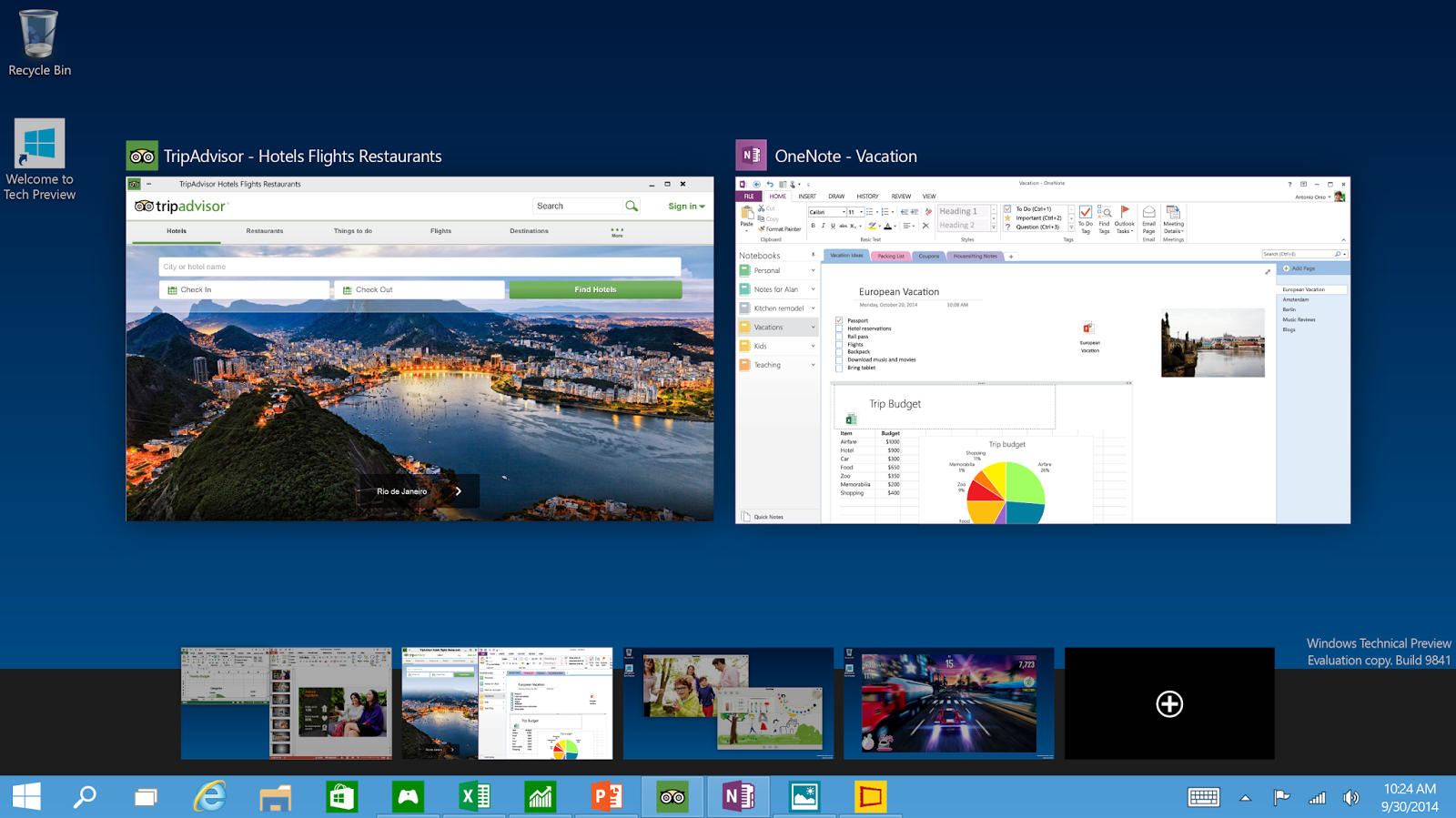
Post a Comment